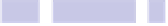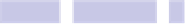Information Technology Reference
In-Depth Information
5.
Click the Compile button on the toolbar to check the code. If you get an
error, check to ensure you've typed everything correctly. If everything is
fine, you should see that AppleScript reformats the code slightly so it's
easier to read—this is fine and can be ignored.
6.
Click File→Save. In the Save As dialog box, hit
SHIFT
+
COMMAND
+
G
; then type
~/LIBRARY/SCRIPTS/
, and hit the Go button.
7.
Give the script the filename
W O RD COUNT
, and then click the Save button.
8.
Quit AppleScript Editor.
If you want to perform a word count on a document when using TextEdit,
click the new Scripts icon at the top right of the screen, and click the Word
Count entry, which will probably be at the bottom of the list.
To remove the word count feature, open a Finder window, hit
SHIFT
+
COMMAND
+
G
,
and then enter
~/LIBRARY/SCRIPTS/
, before hitting the Go button. Then delete the
W O RD COUNT
file. Open AppleScript Editor once again, open its Preferences dialog
box, and remove the check next to Show Script Menu in Menu Bar.
Copy a Ruler from One Doc to Another
Did you know that you can copy a ruler within TextEdit, complete with a set
of tabs you might have created, from one document to another? Or from one
place in a document to a later or earlier position? Just hit
CONTROL
+
COMMAND
+
C
to copy the ruler; then, after positioning the cursor where you want to apply
the rule, hit
CONTROL
+
COMMAND
+
V
. Alternatively, you can click the options on
the Format→Font menu.
Create a New Document from a Text Selection
Ever wanted to instantly create a new document within TextEdit from text
you've selected? For example, if you're writing a letter and want to create a
nearly identical duplicate, you could highlight the text you want to be in the
duplicate and then hit a keyboard shortcut to instantly create a new document
containing it.
OS X makes it easy to set up a new keyboard shortcut and menu option to
allow just this, as follows:
1.
Open System Preferences (Apple menu→System Preferences), and click
the Keyboard icon. Then select the Keyboard Shortcuts tab.
2.
Select the Services heading in the list on the left.