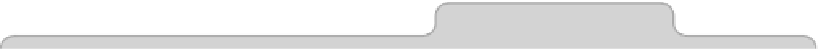Information Technology Reference
In-Depth Information
Configuring FTP
For what it's worth, OS X includes a standard FTP server that you can enable
by typing the following:
SUDO -S LAUNCHCTL LOAD -W /SYSTEM/LIBRARY/LAUNCHDAEMONS/FTP.PLIST
This will run in the background as a service, and there will be no sign it's
running. It will persist across reboots. To permanently deactivate FTP, type
the following:
SUDO -S LAUNCHCTL UNLOAD -W /SYSTEM/LIBRARY/LAUNCHDAEMONS/FTP.PLIST
However, bear in mind that every security expert agrees that FTP is too
unsecure to use, especially when SFTP is available, which in terms of features
is virtually indistinguishable yet is encrypted throughout.
Tip 373
Move Back and Forward in Apps
Apps like Finder, System Preferences, and App Store have back/forward
buttons so you can easily move back and forward in your browsing history.
However, they don't obey the usual back/forward trackpad gesture of swiping
two fingers left/right. However, OS X offers two other ways to move back and
forward in your history:
• Hold down
COMMAND
, and then hit
[
or
]
to move backward and forward,
respectively.
• If your Mac has a multitouch trackpad, you can hold down
OPTION
and
swipe three or four fingers left or right on the trackpad.
Tip 374
Play Games
Are you flying across the country, intending to work for the journey but found
your mind just isn't cooperating? In addition to the venerable Chess app
within the Applications view of Finder, some very simple games are included