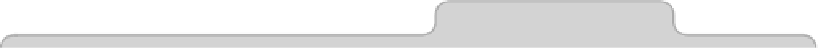Information Technology Reference
In-Depth Information
Tip 366
Accessing iCloud Without a Mac
iCloud is an Apple-centric service, which means that it's built around Mac,
iPhone, and iPad devices. That creates a problem: how can you access and
configure iCloud if you don't have access to a Mac or other Apple device
(perhaps while they're being repaired, for example)?
There are two possible solutions. The first is to use the iCloud website,
30
which
will work on virtually every operating system provided an up-to-date browser
is used. The iCloud website provides access to your calendar, iCloud email,
contacts, notes, reminders, and Pages/Numbers/Keynote documents that
you saved in iCloud (which can be downloaded as PDF or Microsoft Word files
in addition to iWork formats). You can also access the Find My iPhone service
to track down lost or stolen iPhones, iPads, and MacBook computers.
If you're forced to use a PC, the iCloud Control Panel
31
will let you sync up
iCloud emails, contacts, calendar, and tasks with Microsoft Outlook and sync
your bookmarks with Safari or Internet Explorer. It will also provide access
to your Photo Stream.
Tip 367
Browse Old Time Machine Disks
If you have an old Time Machine disk from another Mac (or from a previous
installation of OS X), you can browse its contents easily and restore files.
Here's how:
1.
If you have an existing Time Machine disk for your current Mac, make
sure no backup is currently running (look at the indicator icon at the top
right of the screen), and then eject it within Finder. This will avoid confu-
sion later.