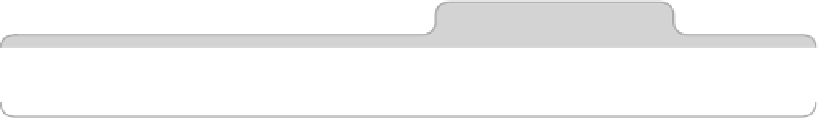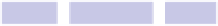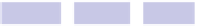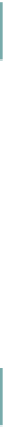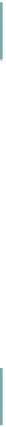Information Technology Reference
In-Depth Information
Clicking the application menu and then Preferences, and then the Signatures
icon will let you delete stored signatures—select it in the list and click the
minus icon at the bottom left.
Tip 357
Speed Up Mail
If you find Mail has slowed a little, try rebuilding its message index databases.
Ensure the Inbox is selected (rather than a single mailbox), and then click
Mailbox→Rebuild. Depending on how many messages you have, it might take
some time to complete, but it takes place in the background, and Mail is still
completely usable while rebuilding takes place. You can even quit and restart
the program, and it'll just pick up rebuilding where it left off.
Tip 358
Search for System Files
OS X works hard to keep users separate from system files, and this can make
tracking down files outside of your
USERS
folder tricky. However, here are two
ways to do so.
Using Spotlight
In terms of files, Spotlight searches only those in your personal
USER
folder.
This is very limiting, especially if you're used to the more wide-ranging search
tools of other operating systems that can be used to track down system files
too.
There's no way to make the main Spotlight tool search for system files, but
you can use Finder's Spotlight search tool to uncover them. Here's how.
1.
Hit
OPTION
+
COMMAND
+
SPACE
to reveal the Finder Spotlight window, no matter
which app you're currently using (if that key combination doesn't work,
try
CONTROL
+
OPTION
+
SPACE
).
2.
Click the plus button next to the Save button. This will add a new filter
for the search. Click the Kind drop-down list, and select Other.