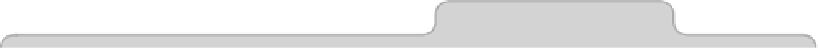Information Technology Reference
In-Depth Information
Click the Select Disk button, and then select your new Time Machine
disk. Then click the Use Disk button.
12. Reactivate Time Machine by clicking the slider control.
This is all that's required. Check that your new Time Machine disk works by
entering Time Machine in the usual way and browsing back through your file
history. Once you're 100 percent sure everything is OK, it's a wise idea to
blank the old backup disk by repartitioning and reformatting it as described
in the previous steps. If you don't, each time you attach it to your computer
OS X will attempt to make a backup to it, which could prove confusing.
If you find there's an issue with the new Time Machine disk, simply turn off
Time Machine, eject the new disk, and reattach the old disk before repeating
all the previous steps to format the old disk for use with Time Machine.
Tip 351
Let Spotlight Search More Files
Put simply, Spotlight will index only the content of files it understands, with
a bias toward everyday files such as office documents. If you regularly use a
different kind of file created by a specialist application, then you might find
Spotlight won't index it.
The solution is to find a Spotlight plug-in that does so. You'll find many online
or at some download sites,
24
but you might also simply Google for the name
of the program that generates the file, adding the text
spotlight plugin
to the
search query.
Installing Plug-Ins
In most cases, installation of the plug-in should be just like any other program,
so you'll need to run an installer. In some cases, however, you might simply
download a file with an
.MDIMPORTER
file extension, in which case the file will
need to be manually copied to the
~/LIBRARY/SPOTLIGHT
directory (open a Finder
window, hit
SHIFT
+
COMMAND
+
G
, and then type in the directory to visit the folder).
If the
SPOTLIGHT
folder doesn't already exist, you'll have to create it.
24. For example,
HTTP://MAC.SOFTPEDIA.COM/GET/SPOTLIGHT-PLUGINS---UTILITIES/