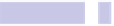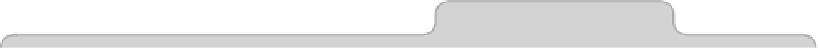Information Technology Reference
In-Depth Information
Then switch to an app like TextEdit and hit
COMMAND
+
F
, and you'll find the
text you typed waiting for you in the Find field.
This command could be used very effectively with the yank feature of Bash.
Inserting Clipboard Contents at the Command Line
It's also possible to reverse the process described previously and paste the
contents of the clipboard onto the command line or into a file using the
PBPASTE
command. For example, the following will redirect the clipboard con-
tents—which can come from anywhere, such as Microsoft Word—into a new
file:
PBPASTE > TEXTFILE.TXT
Obviously, any formatting applied to the text is stripped out.
Again, you can add
-PBOARD
to output the “find” clipboard contents instead:
PBPASTE -PBOARD FIND > TEXTFILE.TXT
Tip 331
Supertip: Turn Off OS X Features
Across various releases of the Mac OS X operating system, the people behind
it have added many new features. You might not use all of them. Some of
them can be annoying, especially if you're prone to accidentally hitting the
wrong key (for example, activating Mission Control when you didn't mean to
do so).
Here's a guide to switching off various features of OS X, along with instructions
on how to turn them back on again should you change your mind later.
Note that in terms of memory or computer performance, there's nothing to
be gained from turning off operating system features on modern Macs. You
should turn off a feature only to remove something that you don't need and
that obstructs your day-to-day use of the computer.
Turning Off Notification Center
Notification Center pop ups dialog boxes when something interesting happens,
such as receiving an email or an instant message, and lists these notifications
in a slide-in list. It's also how you're told about important events such as