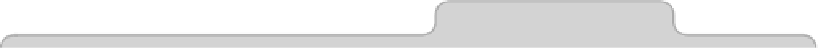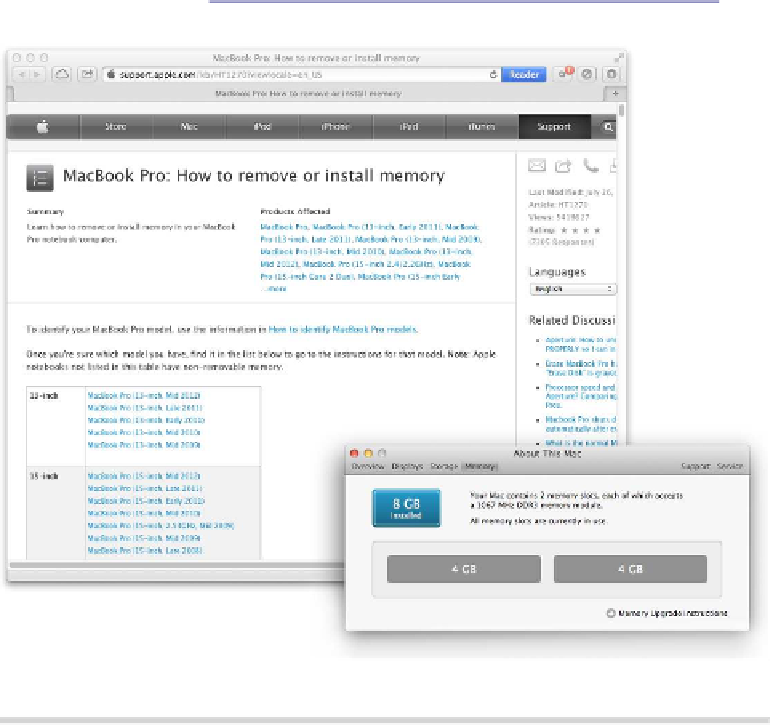Information Technology Reference
In-Depth Information
Tip 324
Upgrade RAM
Most Macs are designed so their memory can be easily upgraded by users,
and OS X includes a utility that tells you what's currently filling the RAM
slots, as well as if any are free. It also provides a link to the manual on the
Apple website that gives step-by-step instructions on how to upgrade.
To access this utility, click the Apple menu, and click About This Mac. Then
click the More Info button in the dialog box that appears, and in the new
program window you see, click the Memory menu button within the program
window. Then click the Memory Upgrade Instructions link at the bottom right.
Figure 49—Viewing free memory slots