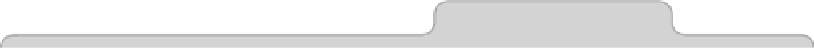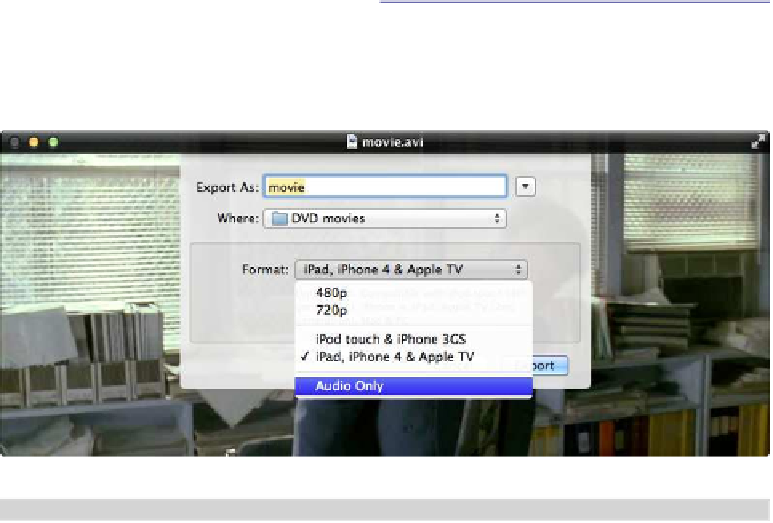Information Technology Reference
In-Depth Information
Tip 318
Save a Movie's Audio
Want to separate the audio from a movie clip so you can listen to it on your
iPod or iPhone? Just open the clip in QuickTime Player, which is in the
Applications list in Finder, and then click File→Export and select Audio Only
from the Format drop-down list (see
Figure 48,
Extracting the audio from a
devices and computers. Just import it into iTunes in the usual way, by double-
clicking the new file.
Figure 48—Extracting the audio from a movie file
Tip 319
Save PDFs Automatically to a Folder
Macs are extremely PDF friendly, to the extent that you can output just about
any document as a PDF: click File→Print in any application that outputs
images or documents, and select the PDF drop-down button at the bottom
left of the dialog box.