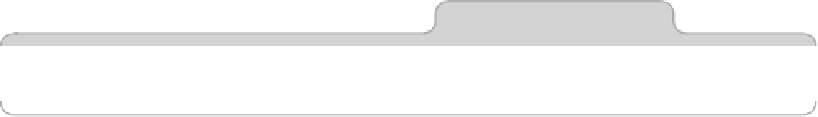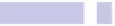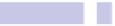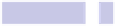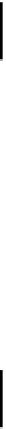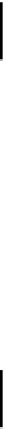Information Technology Reference
In-Depth Information
Fixing this is easy, but Apple has buried the setting you must alter. Open
System Preferences (Apple menu→System Preferences), and click the Acces-
sibility icon. Click the Mouse & Trackpad icon on the left, and then check
Ignore Built-in Trackpad When Mouse or Wireless Trackpad Is Present.
Tip 260
Send Somebody an App Link
Did you spot something in the App Store that you think would be perfect for
a friend? Just right-click the product image above the price/install button,
and select Copy Link from the menu that appears. Then switch to Mail or
iChat, and paste the link into a message to your friend. When clicked, it will
open the product page at Apple's website. Your friend can then click the View
in Mac App Store button to actually install the app via App Store.
Tip 261
Copy Calculator Results
Any result displayed on the Calculator app's LCD screen can be instantly
copied into the clipboard for pasting into any other application.
Copying and Pasting
After hitting the equal key, hit the usual copy keyboard short-
cut—
COMMAND
+
C
—to copy the result in the clipboard. Then paste it into other
applications in the usual way—either by clicking Edit→Paste or by hitting
COMMAND
+
V
.
It works the other way around too—if you have a figure from another app
that you want to use in Calculator, just copy it to the clipboard and then,
making sure the Calculator window is on top, hit
COMMAND
+
V
to paste it into
Calculator's LCD display (note that any existing numbers within the LCD
display will be cleared).