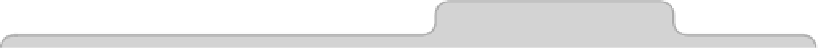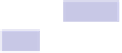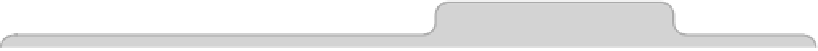Information Technology Reference
In-Depth Information
Tip 250
Take Better Snapshots
Here are a few quick tips to better control Photo Booth, the Mac application
that uses the iSight or FaceTime HD camera to take pictures of users.
Stopping the Flash
When using Photo Booth, the Mac's screen flashes white to illuminate the
subject an instant before the picture is taken.
Sometimes, however, you might simply want to make use of ambient light.
To avoid the firing the flash, just hold down
SHIFT
when clicking the camera
button. There's no need to keep holding it down while the photo is taken.
Turning Off the Countdown
To avoid a countdown before the photo is taken (that is, to take a snapshot
as soon as you click), hold down
OPTION
before clicking the snapshot button.
You can combine this with
SHIFT
to prevent the flash from firing.
Using a Photo for Twitter
If you take a particularly good snapshot, you can click the Share Sheet button
at the bottom right of the window to automatically replace your Twitter profile
photo with it. You can also select to use the photo as your Buddy image
within Messages and also to replace your login photo on OS X.
Tip 251
Select Text like a Pro
In some built-in Mac apps like TextEdit, as well as in Microsoft Office and
Mozilla Firefox, it's possible to select text in a variety of useful ways above
and beyond simply clicking and dragging.
Selecting Noncontiguous Regions
Holding down
COMMAND
while clicking and dragging lets you select disparate
sections of text. You could highlight one sentence at the beginning of a