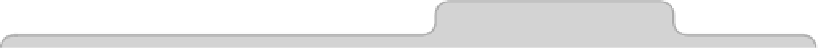Information Technology Reference
In-Depth Information
Tip 239
Make the Dock Show Only Running Programs
The Dock is designed as a launcher for programs, but it can also be switched
to a different mode that shows only the programs that are currently running.
This can massively simplify the Mac experience for those who struggle with
computing concepts.
Switching to Simple Mode
To switch the Dock to simple mode, open a Terminal window (open Finder,
select the Applications list, and then in the list of applications double-click
Terminal within the
UTILITIES
folder), and type the following line:
DEFAULTS WRITE COM.APPLE.DOCK STATIC-ONLY -BOOL TRUE;KILLALL DOCK
The changes will take effect immediately. Note that the Finder will always be
on display in the Dock. Finder is always running in the background, and
ordinarily it is impossible to quit it.
Creating Desktop Program Launchers
Once this is set up, you'll need to find a different way of launching programs,
of course, unless you want to open Finder and view your Applications list
each time. One way of doing this is to create desktop aliases for your favorite
programs, which is commonly how Windows users work. Just click and drag
apps from the Applications folder within Finder to the desktop, and an alias
will be created automatically.
You can also add application shortcuts to Finder—see
Tip 163,
Supertip: Make
Reverting to the Default Dock
To switch back to the standard Dock, open a Terminal window, and type the
following line:
DEFAULTS DELETE COM.APPLE.DOCK STATIC-ONLY;KILLALL DOCK
You should find that your Mac hasn't forgotten what icons were in the Dock
previously.