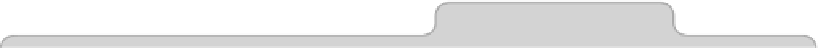Information Technology Reference
In-Depth Information
Note that depending on the speed of your Mac, the export process might take
several minutes and possibly even hours. A window will appear showing the
export progress and will give a rough time estimate too.
Tip 231
Eject a Stuck CD/DVD Disc
Most Macs don't have a physical Eject button for the DVD drive (if indeed it
has one). Instead, users must hit the Eject button on the keyboard, usually
located in the top right.
For various reasons, Macs sometimes forget they have a disc in the drive, in
which case the Eject button won't work. One solution is to reboot the Mac
and, before the Apple logo appears or the chime sounds, press and hold the
mouse or trackpad button. Within seconds the disc will be spewed out, and
you can release the mouse button. Booting will then continue normally.
You can also try to force an ejection when OS X is running, using the Eject
Tip 232
Cue Through Movies Using Your Fingertips
Does your Mac have a multitouch trackpad? Want to cue backward or forward
in movies? Just “scroll” left or right with the cursor placed over the movie
window to cue back and forth (that is, bunch two fingers together and slide
them left or right on the trackpad). Do this while the movie is paused, and
you'll simply move rapidly back and forth in the movie file, as if clicking and
dragging the blob on the timeline within the controller bar. Do it when the
movie is playing, and you'll see an icon appear at the top left of the QuickTime
Player window showing the playback speed. The controller bar will also indicate
the playback speed.
To return to normal playback in either case, just lift your fingers from the
trackpad.