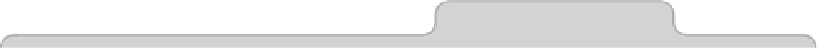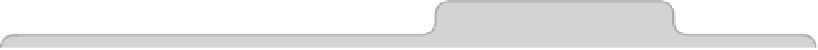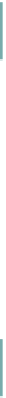Information Technology Reference
In-Depth Information
Tip 215
Print Envelopes
If your printer is compatible with envelopes, you can use the Contacts app
to print addresses on them. Just select a contact, and then click File→Print.
Selecting multiple contacts will let you print more than one envelope at a
time. This tip works well if you create groups; see
Tip 175,
Create Groups of
Tip 216
Turn Off Drag and Drop
If you find you often accidentally drag and drop text within applications (which
is to say, you accidentally select some text and then accidentally drag and
drop it to a new location—something especially easy to do with a trackpad),
you can turn it off with a secret setting.
To turn it off for all apps, type the following into a Terminal window (open
Finder, select the Applications list, and then in the list of applications double-
click Terminal within the
UTILITIES
folder):
DEFAULTS WRITE -G NSDRAGANDDROPTEXTDELAY -INT -1
Then log out and back in again.
To reactivate for all apps, type the following into a Terminal window:
DEFAULTS DELETE -G NSDRAGANDDROPTEXTDELAY
To deactivate it for a particular app, first quit the app in question. Then type
what appears next, replacing the text after
-APP
with the app's name; the fol-
lowing deactivates text drag and drop for TextEdit:
DEFAULTS WRITE -APP TEXTEDIT NSDRAGANDDROPTEXTDELAY -INT -1
The following deactivates it for Safari:
DEFAULTS WRITE -APP SAFARI NSDRAGANDDROPTEXTDELAY -INT -1