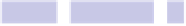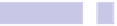Information Technology Reference
In-Depth Information
Temporarily Deactivating for an Individual App
However, if you want to temporarily deactivate automatic file restore for a
particular application when you're quitting it (so that it'll open “clean”), simply
quit the app using the
OPTION
+
COMMAND
+
Q
keystroke rather than the usual
COMMAND
+
Q
key combination. Alternatively, hold down
OPTION
before clicking
the Quit option on the program's menu—you'll see the menu option change
to Quit and Close All Windows.
Permanent Disabling for an Individual App
It's also possible to permanently deactivate the feature on an app-by-app
basis. You could turn it off for TextEdit, for example, while leaving it active
for all other apps. Here are the steps required:
1.
Quit the app in question if it's running, open a Terminal window (open
Finder, select the Applications list, and then in the list of applications
double-click Terminal within the
UTILITIES
folder), and type
DEFAULTSWRITE
; then
follow it with
-APP
and then the name of the app, followed by
NSQUITALWAYSKEEP-
SWINDOWS -BOOL FALSE
. The line for TextEdit would read as follows, as an
example:
DEFAULTS WRITE -APP TEXTEDIT NSQUITALWAYSKEEPSWINDOWS -BOOL FALSE
The following deactivates the feature for Pages, which is part of Apple's
iWork Suite:
DEFAULTS WRITE -APP PAGES NSQUITALWAYSKEEPSWINDOWS -BOOL FALSE
2.
For non-Apple apps such as Microsoft or Adobe applications, it's instead
necessary to specify the
preferences domain
within the command line.
Don't worry—this simply means a command similar to the following for
a Microsoft Office app, which will deactivate the feature for Microsoft
Word, although you could swap out
W O RD
for
EXCEL
,
POWERPOINT
, and so on, to
deactivate the feature for those particular apps:
DEFAULTS WRITE COM.MICROSOFT.WORD NSQUITALWAYSKEEPSWINDOWS -BOOL FALSE
The following will disable the feature for Excel:
DEFAULTS WRITE COM.MICROSOFT.EXCEL NSQUITALWAYSKEEPSWINDOWS -BOOL FALSE
For Adobe Create Suite apps, use the following line, which will deactivate
the feature for Photoshop, although you can again swap out
PHOTOSHOP
for
the name of any other Creative Suite app, such as
ILLUSTRATOR
:
DEFAULTS WRITE COM.ADOBE.PHOTOSHOP NSQUITALWAYSKEEPSWINDOWS -BOOL FALSE