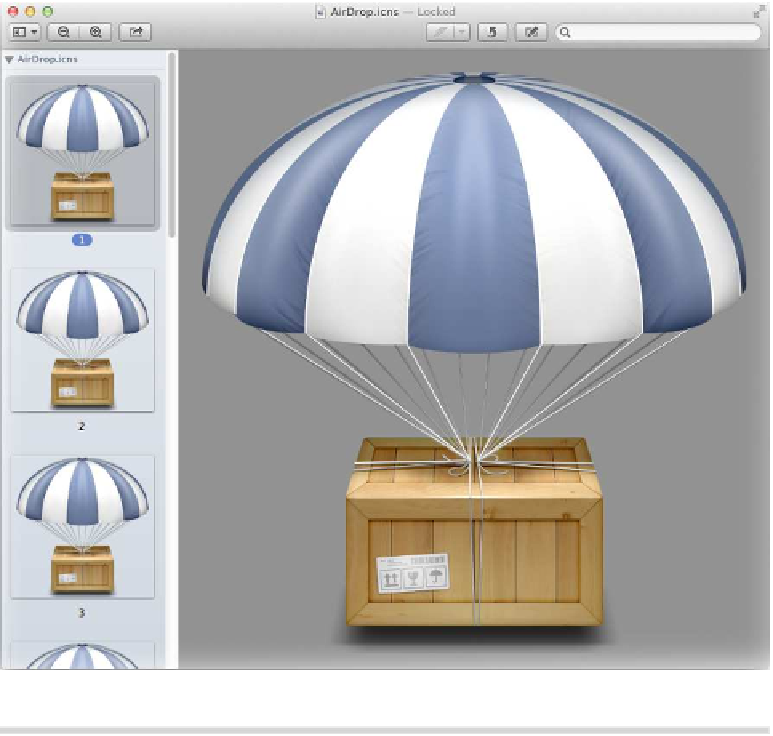Information Technology Reference
In-Depth Information
Figure 36—Viewing OS X icons at full resolution
All the icons and images contained within the application will appear in the
drawer to the left. If you want to export one of the images or icons, just select
it in the drawer; then hold down
OPTION
before clicking the File menu, and
select the Save As option. Then type a filename and choose a location in the
Save dialog box that appears.
Viewing the Core Set of Icons
If you'd like to take a look at the basic set of OS X icons, open a Finder
window, hit
SHIFT
+
COMMAND
+
G
, and type
/SYSTEM/LIBRARY/CORESERVICES/CORETYPES.BUN-
DLE/CONTENTS/RESOURCES
. Then double-click any
.ICNS
file to view (for an example,
of the icons, hold down
OPTION
before clicking the File menu, and select the