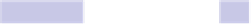Information Technology Reference
In-Depth Information
Application Windows mode, which shows only the open windows for the cur-
rent program. At this point, you can release the
COMMAND
key and select a
program window using the mouse.
Be aware that if a program is active (that is, there's a spotlight by its icon in
the Dock) but it has no open windows, then all you'll see when you switch to
Application Windows mode is a blank screen. You can resume switching
through apps by once again holding down
COMMAND
and tapping
TAB
.
Restoring Minimized Programs
It sounds complicated, but it's actually quite useful once you've mastered it.
If you switch to an app whose program windows are all minimized, it won't
maximize, which is somewhat counterintuitive! However, a simple trick gets
around this limitation, although it works best when there's only one app
window open or when all an app's windows are minimized—if there's a mixture
of minimized and maximized windows, it becomes a little unreliable.
Once the minimized application is highlighted in the switcher icon listing,
press and hold
OPTION
and then release
COMMAND
. The most recently minimized
application window will now restore from the Dock. It's odd, but it works!
If the program isn't minimized but is simply open and not editing a document,
holding down
OPTION
in this way will either create a new document—the
equivalent of opening the app and clicking File→New—or open a File→New
dialog box. Which you see depends on each app.
Quitting or Hiding Apps
To quit an application, just highlight the app in the list by tapping
TAB
and
then tapping
Q
, keeping
COMMAND
depressed. This is an excellent and quick
way of pruning from memory apps that you're no longer using. Hitting
H
instead will hide the app in question in the Dock. If the app is already hidden,
tapping
H
will unhide it.
Tip 199
Lock Files for Safety
You can manually lock any file on your Mac, which will prevent edits or
deletion until the file is specifically unlocked. This can be useful if you have