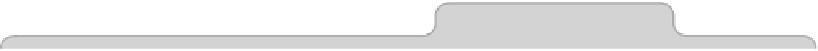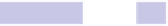Information Technology Reference
In-Depth Information
entries by the date they were created, which is slightly more logical than
organizing them by their filenames, for example.
If you want to see only those meetings involving, say, John Smith, then simply
add that to the search term at the top right of the Finder window or within
Spotlight:
KIND:ICAL JOHN SMITH
. You could also type something like
KIND:ICAL DENTIST
to see only your dentist appointments.
By clicking the Save button at the top right, you can save the Cover Flow view
for future use. In the Save As dialog box, type Calendar Cover Flow as the
name and click the Save button. Then just select Calendar Cover Flow from
the sidebar on the left whenever you need to do so.
Tip 198
Supertip: Application Switching
Holding down
COMMAND
and tapping
TAB
will let you switch between open
applications (the equivalent of Alt+Tab in Windows). Here's how to get the
most from this useful tool.
Knowing the Basics
Holding down
COMMAND
, tap
TAB
until the application you want to switch to is
highlighted in the list of programs. Alternatively, you can tap the backtick
key (left of the 1 key on U.S. English keyboards, or left of the Z key on some
other English keyboards) to move the section highlight left.
Keeping
COMMAND
depressed, you can also use the Left/Right cursor keys to
move the selection highlight between the application icons too, and—if you're
using a full-sized keyboard—hit the
PAGE UP
or
PAGE DOWN
key to jump to the
beginning or end of the list of apps, respectively.
Once the application you want to switch to is highlighted, release the
COMMAND
key, and the application will switch to the foreground, ready for use.
Previewing Program Windows
To see a preview of an application window (or windows, if more than one file
is open in that application) while switching tasks, highlight whichever program
you're interesting in and, while still holding down
COMMAND
, tap the Up or
Down cursor keys (you can also hit
1
). This will activate Mission Control in