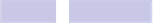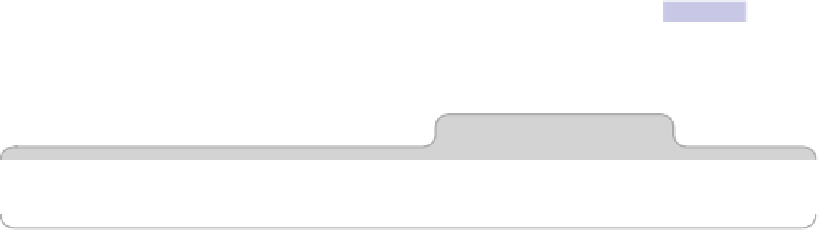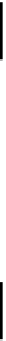Information Technology Reference
In-Depth Information
If the file has been modified and not saved, the icon might appear grayed out
and will stubbornly resist being clicked and dragged. The solution is simply
to save the file before clicking and dragging.
This works in most Mac applications, although in Microsoft Office apps you'll
need to hold
OPTION
+
COMMAND
to create an alias. Note that if you click and drag
the icon from the title bar of a Finder window, then instead of creating a
shortcut, the folder you're currently browsing will be copied to the desktop.
Tip 151
Quickly Move Toolbar Icons
To quickly reposition an icon on the toolbar of most programs that allow
toolbar reconfiguration, such as Finder or Preview, hold down
COMMAND
for a
few seconds and then click and drag the icon.
Tip 152
Delete iCloud Files (Without Going Insane)
Each and every time you delete an iCloud document you'll see a dialog box
warning you that the file will be deleted on all the devices you own that access
iCloud. Needless to say, if you're in the process of cleaning up iCloud and
deleting many documents, this warning can become annoying.
One solution is to create a new folder within iCloud (see
Tip 13,
Create iCloud
delete into it. Then, when you've finished, just drag this single folder to the
trash—or just leave your new
TRASH
folder there, because it'll do no harm!
The only downside with this trick is that you can't place folders within other
folders in iCloud, so if you want to delete a folder, you'll have to do so manu-
ally in the usual way by either dragging it to the Dock's trash icon or right-
clicking it and selecting Delete.