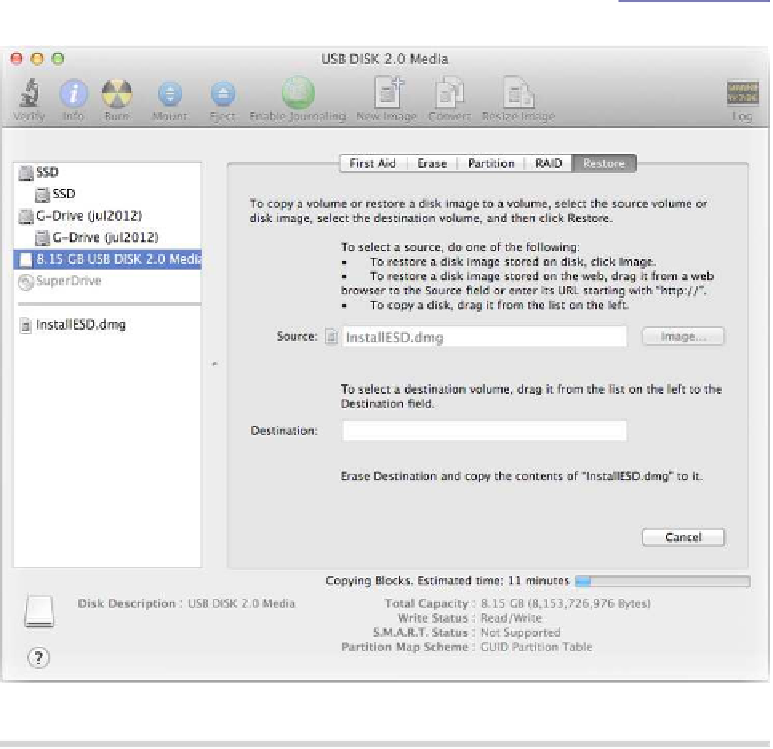Information Technology Reference
In-Depth Information
erased. For an example taken from my test machine, see
Figure 25,
Cre-
Figure 25—Creating a bootable OS X install USB stick
It'll take up to twenty minutes to write to your USB memory stick. Watch the
Copying Blocks progress display in the bottom right of the screen. Once it's
finished, quit Disk Utility and eject the memory stick within Finder in the
usual way.
To install or attempt recovery via the memory stick in the future, insert it into
the computer, and then restart the machine. Hold the
OPTION
key when the
computer starts; then select the USB stick from the menu that appears using
the Left/Right cursor keys (hit
RETURN
to boot). Follow the on-screen installation
instructions to install. If you want to scan the disk for errors, click the Apple
menu, and select Disk Utility.