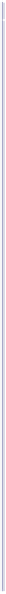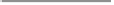Information Technology Reference
In-Depth Information
Exploring OS X: AirDrop
AirDrop lets you quickly share files with other Mac users who are nearby. Only certain
recent models of Macs are compatible,
a
and they must also be running Mac OS X
Mountain Lion or OS X Lion.
AirDrop requires no setup and no password, and it works even if you're not connected
to a wireless network. However, your computer's Wi-Fi will have to be switched on
for AirDrop to work. To do so, click the Wi-Fi icon at the top right of the desktop and
select Turn Wi-Fi On.
How it works is simple. If you switch to browsing AirDrop within Finder, either by
clicking the shortcut in the Finder sidebar or by clicking Go→AirDrop, your user
account will join the AirDrop network and will be visible to others also browsing Air-
Drop from their Macs. Once you stop browsing AirDrop, your computer stops being
visible.
All other Mac users running AirDrop in the vicinity will appear on your “radar” (and
you on theirs) and will be identified by username, along with their personal login
picture. You can transfer files or folders to another Mac by dragging and dropping
them onto the other Mac's icon. Recipients will be asked to confirm that they want
to receive files. They can do the same to transfer files to you.
Received files appear in the Downloads folder.
a.
When it comes to making an install and recovery USB stick, there are two
options:
• You can create a copy of the recovery system that's already on your hard
disk. In addition to reinstalling OS X, this is useful for fixing problems
such as disk corruption. However, to reinstall OS X, it requires a working
Internet connection via Wi-Fi or Ethernet, because the installation files
are downloaded as needed.
• You can create a USB stick that contains all the installation files. This is
almost identical to the old DVD installation discs that were once distribut-
ed with new Macs—you can use it to install OS X even if the computer is
unable to get online. It offers some rescue facilities in the form of being
able to repair a damaged filesystem, but not the ability to restore from a
Time Machine backup.