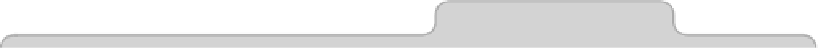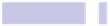Information Technology Reference
In-Depth Information
Tip 136
Create Doc Templates and Boilerplate Text
Let's say you've created a form letter that you periodically send out to different
people, changing only the name and address details. Some word processors
allow you to create document templates. These are master files that, when
opened, will create a new file containing the document's contents. But did
you know that this feature is built into your Mac, and you can use it with
any kind of file in practically any application?
It's also possible to automatically insert boilerplate (that is, stock phrase) text
into a document or new email using OS X's Text Substitution feature.
Creating and Using a Template
To create a template, simply create a new file and then save it as usual, or
locate an existing file. In either case, you must close the file, locate it using
Finder, and select it before hitting
COMMAND
+
I
to bring up the File Info dialog
box. Then put a check in Stationery Pad, under the General heading near the
top of the dialog box.
From now on, whenever anybody double-clicks to open the file, a copy of the
file will automatically be created and opened for editing (usually with the
filename of the original plus the word
COPY
appended).
To open the original for editing at any stage, click and drag it straight to an
application's Dock icon or open it using the File→Open menu option within
an application.
To return the file to being an ordinary nontemplate file, just repeat the previous
steps, but remove the check from the Stationery Pad box.
Creating and Using Text Substitution Phrases
OS X includes the ability to autocorrect mistypes. For example, type “teh,”
and it will correct it to “the.” This feature is known as
text substitution
, and
it can be subverted so you can insert just about any word, sentence, or
paragraph—even a series of paragraphs—when you type a particular keyword.
Here's how to set it up:
1.
Open System Preferences (Apple menu→System Preferences), and then
click the Language & Text icon.