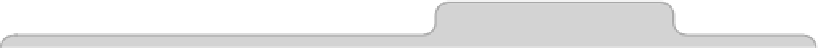Information Technology Reference
In-Depth Information
URL structures:
ITMS://
lets you create links for the iTunes Store, for example,
although a URL would take the form of something similar to this:
11
ITMS://PHOBOS.APPLE.COM/WEBOBJECTS/MZSEARCH.WOA/WA/ADVANCEDSEARCHRESULTS?ARTISTTERM=BEAT-
LES&ALBUMTERM=REVOLVER
The
ADDRESSBOOK://
URL again requires a complicated URL following it, relating
to the user ID (in hexadecimal) of a contact, which is difficult to discover, but
when specified on its own as a link,
ADDRESSBOOK://
will open the Contacts app
when the user clicks it. Other URLs that can be used this way are
REMINDERS://
,
which will start the Reminders app, and
ICAL://
, which will start Calendar (by
specifying the URL of an online iCal calendar, you can create a link that will
although
MACAPPSTORE://SHOWUPDATESPAGE
will open Mac App Store and switch
immediately to the Updates page.
Note that any links created within documents can be dragged and dropped
to the desktop or a Finder window to create an
inetloc
file—a small file that's
little more than a link. When double-clicked, they'll act the same way as
within the document.
Tip 132
Stop Notes from Being Yellow
Apple clearly loves yellow legal paper because that's the default look and feel
for the Notes app. Unfortunately, there's no way of changing this within Notes'
Preferences dialog box. However, by tweaking a system file, you can easily
and quickly change the page to white. Note that this hack affects all users of
the computer and might also need to be repeated whenever you install a new
OS X system update. Because we're editing a system file, as always it's a good
idea to create a Time Machine backup before commencing.
Changing the Notes Default Background Color
Here are the steps required: