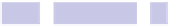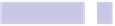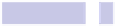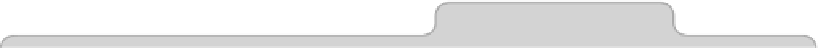Information Technology Reference
In-Depth Information
again hold down
OPTION
while clicking the Wi-Fi icon, and then select Open
Wi-Fi Diagnostics at the bottom of the menu that appears. (If you don't see
this option, open a Finder window, hit
SHIFT
+
COMMAND
+
G
, and type
/SYSTEM/
LIBRARY/CORESERVICES
. Then double-click the Wi-Fi Diagnostics entry in the list of
files.)
Click the Learn More button in the program interface to discover what each
available option in the program offers. It's possible to monitor signal strength
over a period of time using the Monitor Performance option (hit
COMMAND
+
5
),
for example, or to capture raw frames.
Of significant interest if you experience Wi-Fi problems is the Wi-Fi “stumbler,”
which will detect all Wi-Fi base stations in the vicinity—even hidden ones
that don't broadcast their station ID (SSID). You'll also see technical details
about each station, such as the channel it uses, its signal strength relative
to your position, and what kind of encryption it uses (i.e., WEP, WPA, or
WPA2). To invoke the stumbler, hit
COMMAND
+
6
while the Wi-Fi Diagnostics
program is running. The scan will take a few seconds to complete and will
appear in a new window—see
Figure 22,
Viewing the technical details of a Wi-
Just close the window when you're done and then quit the Wi-Fi Diagnostics
program.
Tip 128
Make Launchpad a Personalized App Launcher
Launchpad is the tool that presents a full-screen list of the apps that are
installed on your system. Any new apps you install get added to it. The
intention is to mirror the experience of using an iPad or iPhone.
If you're not a fan of Launchpad, keep reading, because tweaking a system
file can turn it into something different entirely—a completely personalized
full-screen app launcher with only the apps you want and nothing else.
Setting Up
To do this, we need to radically edit a system database file. The change affects
only your user account, but this tip is not without risk. Make a Time Machine
backup before starting.