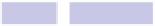Information Technology Reference
In-Depth Information
8.
Soon after this, you'll be prompted to create the password for the archive.
You'll need to type it again in the Verify field to make sure you haven't
made a typo the first time around. Don't forget this password! If you do,
you'll
never
be able to access its contents again. The form of encryption
used by OS X is unbreakable.
9.
By checking Remember Password in My Keychain, you can avoid being
prompted for the password each time you mount the archive. However,
this will mean anybody with access to your computer (for example,
somebody walking past) can also mount the archive without being
prompted for a password. Once you're done, click the OK button.
10. The archive will now be created.
When the create process has finished, your new encrypted filestore will be
automatically mounted. It'll appear as a volume in Finder and will be listed
under the Devices heading in exactly the same way as if you had inserted a
memory stick or a digital camera, and you can drag/drop files into it. Don't
forget to click the Eject button alongside it when you've finished with it.
In the future, to remount the filestore, double-click the archive image file and
enter the password when prompted.
Creating Aliases
You can create aliases to any file within the archive, which, when double-
clicked, will automatically mount the archive, prompt you for a password (if
it's not in the keychain), and load the file. To do so, drag and drop a file from
the archive to the desktop, but before releasing the mouse button, press and
hold
OPTION
+
COMMAND
. When you release the mouse button, an alias to the file
will be created. However, don't forget to eject the archive when you've finished
working on the file!
Tip 127
See Every Wi-Fi Detail
Once you've joined a wireless network, hold down the
OPTION
key and click the
Wi-Fi icon at the top right of the screen. Along with the usual options of
switching networks, you'll be shown a list of interesting technical details
about the connection.