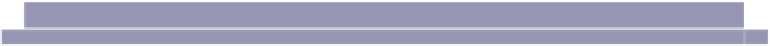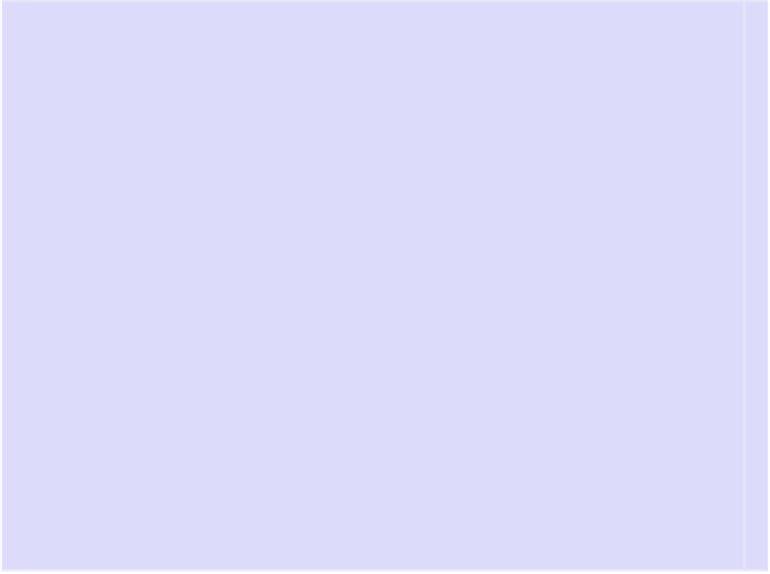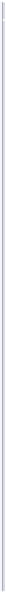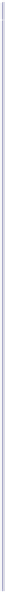Information Technology Reference
In-Depth Information
Exploring OS X: Spotlight
Spotlight is OS X's instant search tool, but it goes far beyond mere files. It indexes
emails you receive, for example, and web pages you've recently visited. Instant message
chats are cataloged. In fact, Spotlight's goal is to index all information you interact
with on your Mac. To see the type of things that are indexed, click the Spotlight icon
within System Preferences (Apple menu→System Preferences) and select the Search
Results tab. Here you can also tell Spotlight not to index certain types of files by
removing the check alongside their entries in the list. Clicking and dragging any entry
within the list will affect the order in which files of that type will appear in Spotlight's
list of results—if you wanted photos to be the first result listed in Spotlight, for
example, then just click and drag Images to the top of the list.
Spotlight also indexes the contents of documents, as well as any other information
about them. This means you can search for documents that contain a particular
term, such as the name of a project you're working on. Any documents that contain
text are indexed—word processing documents, spreadsheets, and so on.
To access Spotlight, click the magnifying glass icon at the top right of the screen, or
hit
COMMAND
+
SPACE
. Type the search query and then look through the list of results
for what you want.
Pause the selection highlight or mouse cursor over an entry in the list, and a Quick
Look window will pop out the side of the list, showing a preview of the document.
To open any document, just highlight it and hit
RETURN
.
Using FileVault
Perhaps the most comprehensive solution is to enable FileVault full-disk
encryption in the FileVault & Privacy pane of System Preferences (Apple menu
→System Preferences), which ensures that all data on your hard disk is
encrypted. However, this can result in marginally slower disk access compared
to an unencrypted disk—it's not enough to notice during everyday use, but
it might affect periods of prolonged disk access, such as when you're booting
up. However, if your Mac uses a solid-state hard disk (SSD), then this slow-
down will be practically unnoticeable.
Encrypted Archives
As an alternative to FileVault, you can create an encrypted archive. This is
like a container file that you can save files into, a little like a USB memory
stick except it's just a file. You can
mount
and
unmount
the file whenever you
want to add, remove, or view files within it, which is like plugging in and
removing a USB stick. Mounting is done by simply double-clicking the file