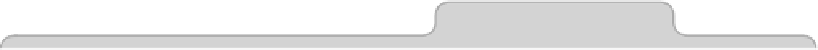Information Technology Reference
In-Depth Information
Summarizing Text
From now on, to summarize text, just highlight the text in the program window
and either right-click it and select Summarize from the menu that appears
or click the application menu, followed by Services, and then the Summarize
entry. Not all apps are compatible with Services and therefore won't offer this
feature—Microsoft Word 2011 is OK, but Word 2008 is a particularly annoying
offender. However, it works fine in built-in OS X apps as well as in most Adobe
apps that deal with text, like InDesign.
To use the Summary tool, which appears as an app window of its own (com-
plete with Dock icon), click the Sentences or Paragraphs radio button to
choose between summarizing text as a series of discrete sentences or as a
series of paragraphs. The Summary Size slider adjusts the length of the
summary; that is, it adjusts how much of the original text remains within
the summary.
Once done, highlight the text in the Summarize program window and copy
and paste it into a new destination, or click File→Save As to save the text as
a plain-text file on your hard disk (sadly, the Summarize app is unable to
save files to iCloud).
Tip 109
Activate Stacks and Mission Control by a Gesture
This is a neat little hack that lets you activate stacks within the Dock by
hovering the mouse cursor over each stack's icon and making the scroll ges-
ture on a multitouch trackpad or Magic Mouse or by rolling the scroll wheel
on a mouse.
Do the same trick while hovering the mouse cursor over an app icon in the
Dock, and Application Windows mode of Mission Control will activate—you
will see open program windows for that particular app and, with compatible
apps, the app's document history.
However, in each case, once you've activated the secret setting, you need to
scroll up to activate it (that is, to make the stack expand) and then scroll
down to deactivate it (to make the stack hide again). You'll need to scroll a
substantial amount to activate the feature so that OS X knows you're doing