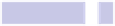Information Technology Reference
In-Depth Information
However, Launchpad isn't assigned a keyboard shortcut by default, unlike
Spotlight.
If the app's name consists of several words, such as QuickTime Player, in
either Spotlight or Launchpad you simply type the initials: for QuickTime
Player you could simply type
QT
, for example, while for Photo Booth you could
type
PB
. This works because Spotlight spots that you're typing the capital
letters in the app name (
QT
for QuickTime, for example). Because of this, this
trick won't work for an app like Dropbox,
9
where the
B
for “box” is lowercase.
Tip 99
Select Text In Quick Look
If you use Quick Look to view any files that feature text—such as PDFs or
Word documents—you'll notice that you can't click and drag to highlight text.
Clicking anywhere on the Quick Look window simply moves it around.
However, a secret setting will let you click and drag as usual to highlight text,
and you can use the standard key combination of
COMMAND
+
C
to copy text.
The Quick Look window can still be moved around the screen by clicking and
dragging its title bar, as with any other program window.
To activate the setting, open a Terminal window (open Finder, select the
Applications list, and then in the list of applications double-click Terminal
within the
UTILITIES
folder), and type the following:
DEFAULTS WRITE COM.APPLE.FINDER QLENABLETEXTSELECTION -BOOL TRUE;KILLALL
FINDER
The changes take effect immediately. To deactivate the setting, open a Terminal
window, and type the following:
DEFAULTS DELETE COM.APPLE.FINDER QLENABLETEXTSELECTION;KILLALL FINDER
9.