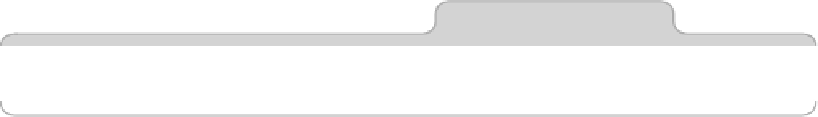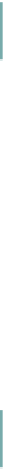Information Technology Reference
In-Depth Information
Give it a try in an app like TextEdit—create a new file, and then hit File→Save
to see the old-style dialog box showing folders on your hard disk. You're still
be able to select iCloud as a destination, although you'll have to switch to the
“rolled-up” dialog box by hitting
COMMAND
+
=
and then clicking the Where drop-
down list to select iCloud as an option.
To restore iCloud as the default Save As location for new files, again open a
Terminal window, and type the following:
DEFAULTS DELETE -G NSDOCUMENTSAVENEWDOCUMENTSTOCLOUD
Again, close all apps and log out and back in again for the changes to take
effect.
Note that if this tip has left you wondering whether there's a similar setting
for Open file dialog boxes, then there's no need to worry—if you switch to
browsing your hard disk in an Open file dialog box, the app will remember
your choice for next time. You won't see iCloud again unless you specifically
select it.
Tip 94
Export in More Formats via Preview
When you open an image or PDF in Preview, you can convert it to a different
format by clicking File→Export and selecting from the Format drop-down list
in the dialog box that appears. By holding down
OPTION
before clicking it,
however, you'll find the drop-down list contains significantly more file format
options for you to choose from.
Note that if you open a Word document in Preview, you can use this trick to
quickly export it as a PDF.
Tip 95
Supertip: Get the Most from QuickTime Player
Here are a handful of secret tweaks that can be made to QuickTime Player
in order to potentially make it more useful and user friendly.