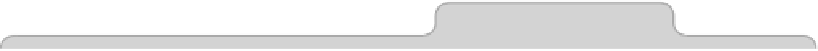Information Technology Reference
In-Depth Information
• Twitter: Clicking the Twitter heading will let you either create a tweet
automatically addressed to the individual or view their recent tweets on
their Twitter web page.
Importing Twitter and/or Facebook Contact Details
Importing Twitter or Facebook details for your contacts is very easy, as follows:
1.
Open System Preferences (Apple menu→System Preferences), and click
the Mail, Contacts & Calendars icon. Select either the Twitter or Facebook
account entry on the left of the System Preferences window.
2.
Click the Update Contacts button at the bottom right of the program
window. In the dialog box that pops up, click Update Contacts, after
reading the short description of what will happen when you do.
3.
OS X will now query Twitter or Facebook, and you'll see a progress pie
chart at the middle bottom of the window. When it's finished, you'll see
there a summary of how many contacts' details were updated.
It's a good idea to repeat this procedure periodically to import details for any
new contacts you add to your address book and to update details that might
change among your existing contacts.
Tip 88
Email Web Pages in a Simple Layout
The Safari web browser features a Reader feature, which can reformat article-
based web pages to make them simpler and easier to read. Only certain pages
are compatible, but you'll know those that are because the blue Reader button
will appear in the address bar at the top of Safari's program window. Clicking
it will activate Reader mode.
A useful byproduct of Reader is that it will also simplify a page if you want
to email it to somebody, reducing the risk that the page will display incorrectly
when they open the email. Just switch to Reader view, and then click the
Email this Page link in the Share Sheet drop-down menu (the first button to
the left of the address bar).