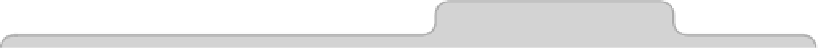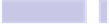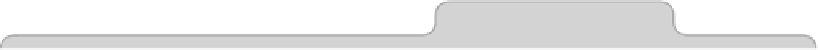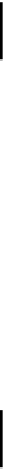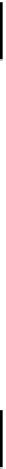Information Technology Reference
In-Depth Information
Tip 86
Add Your Contacts' Websites to Safari
If you're in the habit of noting the home pages for your contacts in the Con-
tacts app, you can configure Safari to automatically show a drop-down list
of these addresses in the bookmarks toolbar, alongside the name of each
contact.
Just open Safari's Preferences dialog box (
COMMAND
+
,
[comma]), select the
Bookmarks tab, and check Include Contacts under the Bookmarks Bar/
Bookmarks Menu heading.
Tip 87
Import Twitter or Facebook Contacts
If you have your Twitter and/or Facebook accounts configured within OS X
(that is, within the Mail, Contacts & Calendars component of System Prefer-
ences), you can automatically add the Twitter or Facebook details of any of
your contacts to your address book. OS X does this by querying the Twitter
and Facebook databases using the email addresses or phone numbers of your
contacts.
Profile photographs will also be imported into your address book for each
contact who doesn't already have a photo.
Once done, you'll find that each contact “card” within the Contacts app will
have Twitter and/or Facebook fields for those who have such accounts,
regardless of whether you've friended them on Facebook or are following them
on Twitter. Clicking these fields will show a submenu allowing you to do the
following:
• Facebook: Clicking the Facebook heading will let you view the individual's
profile or photos on the Facebook website (assuming you've friended them
on Facebook or they've set their profile or photos to be visible to the
public).