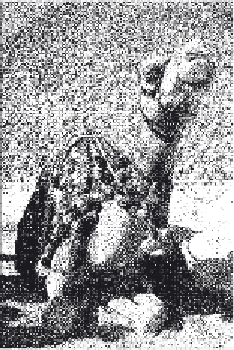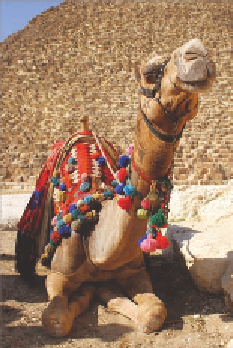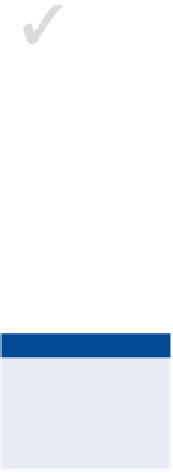Graphics Programs Reference
In-Depth Information
storing data
Once you understand that digital pictures are made up of 1s and 0s, it makes
sense to learn a bit about data, its relationship with detail, and how data can be
compressed when stored.
Certification
Objective
bits and bit depth
A
bit
is the most fundamental unit of computer storage, a transistor that is
either on or off, which is represented numerically by 1 or 0. A bitmap is the most
primitive type of image because each pixel is mapped to 1 bit (black or white).
To create black-and-white or color photos, more bits per pixel are clearly
required. With 8 bits per pixel, or 2 raised to the eighth power, there are 256
tonal gradations possible. 256 gradations is enough data to represent smooth
tonal transitions in black-and-white photos in a single Grayscale channel.
As you learned in the previous section, color photos usually have three chan-
nels. RGB images have 8 bits/channel or 24 bits/pixel. Two raised to the 24th
power offers more than 16 million possibilities for every pixel, which is enough
data to represent color photos. Figure 3.24 shows photos of increasing bit depth.
O
CMYK images
having four 8-bit
channels yield a bit
depth of 32 (8x4).
FIGURe 3.24
1-bit (left), 8-bit (middle), and 24-bit (right) images
Professional DSLR cameras have the ability to shoot at higher bit depths up
to 16 bits/channel. An RGB image shot at 16 bits/channel would be a 48-bit image,
requiring much more storage space and RAM than a similar image having 8 bits/
channel.