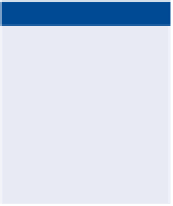Graphics Programs Reference
In-Depth Information
Navigating Pixels
When you're viewing millions of pixels on screen, you'll need to learn how to
navigate to get around any digital photo. The Zoom and Hand tools are all that
you need to navigate in 2D. Let's gain some experience navigating a 21-mega-
pixel photo.
1.
Go to the topic's Downloads page at
www.sybex.com/go
.jpg
, and open it in Photoshop.
2.
Press Cmd+K to open the Preferences dialog box on the General page.
Select the following check boxes: Animated Zoom, Zoom Resizes
Windows, Zoom With Scroll Wheel, Zoom Clicked Point To Center,
and Enable Flick Panning. Click OK.
O
animated Zoom
and Flick panning
are available in
preferences only
if your computer's
graphic subsystem
supports OpenGL.
3.
Choose Window a Arrange a Float In Window. Select the Zoom
tool. Click several times on the cat on the mat in front of the cabin
door. The window enlarges because of the Zoom Resizes Windows
option. The cat stays centered in the view because of the Zoom
Clicked Point To Center option.
4.
Hold the Cmd key and press the - (minus) key to zoom out one step. Hold
Cmd and press the = key to zoom in one step. This is an alternative to
using the Zoom tool.
5.
Press Z to reselect the Zoom tool. Select Scrubby Zoom on the options
bar. Position the cursor over the silver chimney cap and drag from
left to right to zoom in there. Keep dragging until you reach the
maximum magnification level of 3200%, which is listed on the docu-
ment title bar. Drag from the right to the left to zoom back out.
6.
Deselect Resize Windows To Fit on the options bar (the same as the
Zoom Resizes Windows preference) and repeatedly click on the pair
of green chairs on the right to zoom in there. The pixels will fluidly
animate between magnification stops due to the Animated Zoom
preference.
7.
Hold down the spacebar and drag to pan the picture. Drag and
release while the cursor is moving and the picture will keep panning
(this is the Flick Panning preference at work). Release the spacebar to
return to the Zoom tool.