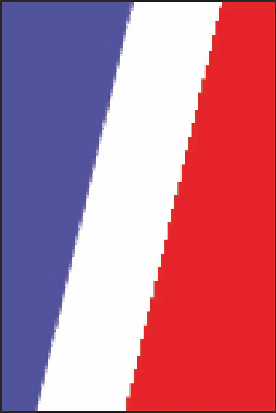Graphics Programs Reference
In-Depth Information
v
i e w i n g
T h e
p
i x e l
a
s p e c T
r
aT i io
The pixel aspect ratio becomes evident if you zoom in so far that you can
perceive the actual pixels. Choose View
a
Show
a
Pixel Grid if you don't
see grid lines revealing the pixel aspect ratio.
dealing with Aliasing
Aliasing is a problem that arises out of the practice of representing continu-
ous tones in a grid of pixels. When linear elements don't align with the grid, a
stair-stepping type of distortion occurs. Figure 3.5 shows two lines: the red line
exhibits aliasing, and the blue line has been
anti-aliased
. Anti-aliasing blurs the
edge by
dithering
pixels adjacent to the edge with gradually decreasing values
that blend into the surrounding pixels.
My topic
Enhancing
architectural
Drawings and
Models with
Photoshop
(Sybex,
2010) includes in-
depth coverage on
working with aliased
line drawings in
photoshop.
FIGURe 3.5
The blue line is anti-aliased and the red line is aliased. The image
on the left is shown at 100% magnification and the image on the right is at 500%.
Most of the time you'll want to anti-alias the shapes that you draw (see
Chapter 5, “Drawing”). However, there are occasions when you might want
to intentionally alias lines, especially when they are horizontal, vertical, or at
45 degree angles because these orientations produce crisp lines without any
fringe pixels.