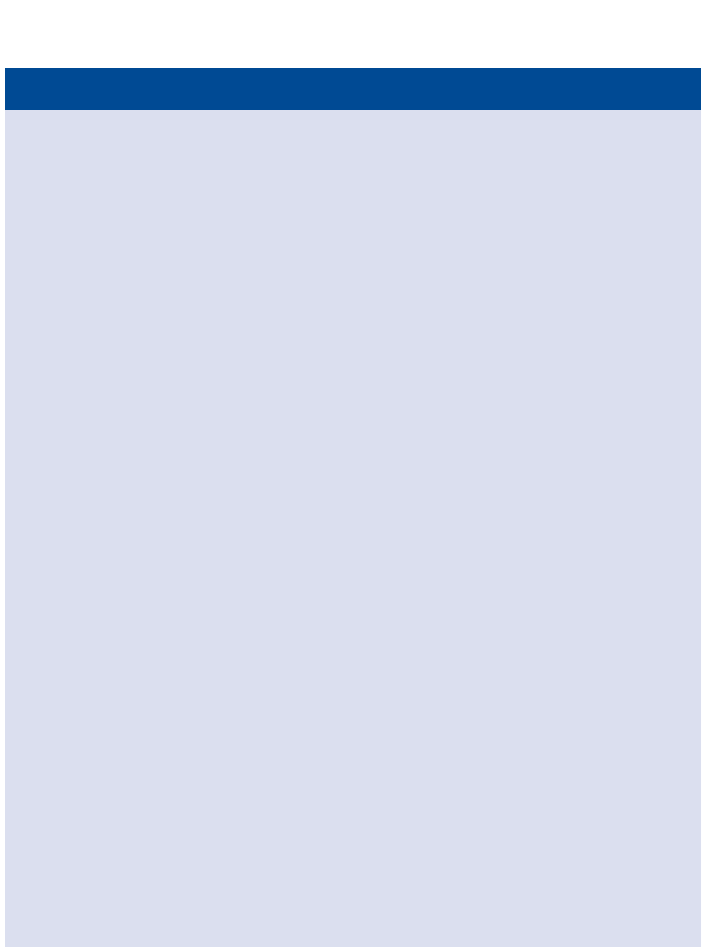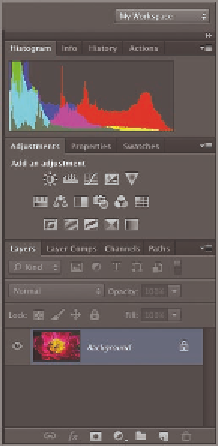Graphics Programs Reference
In-Depth Information
T
h e
e
s s e n T i a l s
a n d
B
e yo n d
In this chapter you have assimilated the essentials of Photoshop's user interface. You
should feel more comfortable with Photoshop now that you have learned how to access
commands, work with documents, use tools, arrange panels, and recall workspaces.
a
d d i T i o n a l
e
x e r c i s e
Create your own workspace by arranging panels and by opening new panels from the
Window menu and dragging and dropping them into position. To get rid of a docked panel,
drag it into the work area background to make it a floating panel and then click its close
box. Once your panels match the following screen shot, choose Window
a
Workspace
a
New Workspace. Type your own name in the New Workspace dialog box and click OK.
Observe that your name now appears as a workspace button on the application bar, mak-
ing it easy to restore the panels in this configuration with a single click.