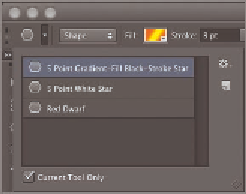Graphics Programs Reference
In-Depth Information
Orange, Yellow, Orange gradient
Shape mode
Gradient fill
Black stroke
Radial type
FIGURe 2.15
Selecting the Star option and Shape Layers mode
2.
Drag out a star. Let us suppose for whatever reason you would like
to create a tool preset from all the options you have configured for
this particular tool. That way you can avoid having to reconfigure the
options every time you want to make a star like this one.
3.
Open the tool preset drop-down menu on the options bar and click
the Create New Tool Preset button. Type
5 Point Gradient-Fill Black-
StrokeStar
in the New Tool Preset dialog box and select Include Color
(see Figure 2.16). Click OK.
FIGURe 2.16
Creating a new tool preset
4.
Reopen the tool preset drop-down menu and uncheck Current Tool
Only. Scroll down and see that your new preset is among many other