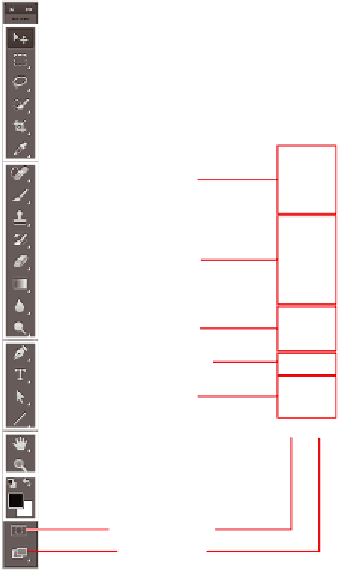Graphics Programs Reference
In-Depth Information
Basic tools
Raster tools
Vector tools
Navigation tools
Color tools
Quick mask tools
Screen modes
FIGURe 2.10
Single- and double-column toolboxes show the same tool groups
The tool groups are as follows:
basic tools
These tools include Move, selection tools (Marquees, Lassos, and
Wands), Crop and Slice, and a variety of tools for measurement and annotation.
You'll learn about these tools in Chapter 3, “Digital Imaging Fundamentals,”
and Chapter 7, “Selecting Pixels.”
Raster tools
Raster tools directly create, manipulate, or retouch pixels. Many
of these tools use the technology behind the Brush tool, which you'll learn
about in Chapter 4, “Painting.”
Vector tools
Vector tools are based on mathematical objects that create pixels
very precisely. Vector tools include drawing and text tools that you'll learn about
in Chapter 5, “Drawing,” and Chapter 6, “Writing.”
Navigation tools
Navigation tools are used for getting around 2D and 3D space
(these tools are available in the Extended version of Photoshop only).