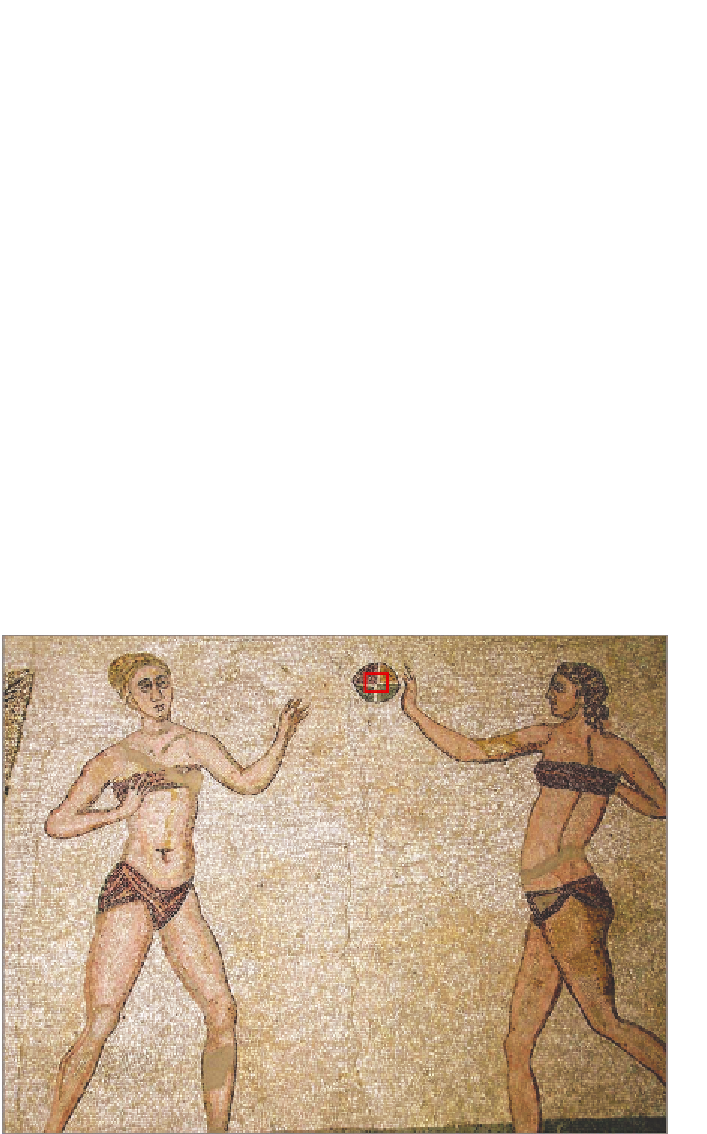Graphics Programs Reference
In-Depth Information
Photography and scanning Primer
So you've picked up this topic on Photoshop. But do you understand photography
or scanning basics? Not everyone using Photoshop comes to it with a photogra-
phy or desktop publishing background. If all you've ever used is a point-and-shoot
camera, if you don't understand your camera's manual mode, or if you have never
scanned anything, then this primer is for you. This primer discusses such fun-
damental topics as understanding pixels, choosing the right digital camera and
lenses, setting light sensitivity, adjusting exposure, focusing, and scanning.
Certification
Objective
Understanding Pixels
Before you choose which digital camera to buy, it's important to understand
how images are digitized. Digital cameras have sensor arrays that record myriad
light samples during the time the shutter is open. Every point in the sensor
array is sampled in red, green, and blue wavelengths. Each triplet of light inten-
sity is recorded numerically. When the numbers are transferred to a computer,
each triplet of red, green, and blue intensities combines to form a single solid-
color picture element onscreen, called a
pixel
. Digital photos assembled from
these pixels are something like a mosaic of tiny ceramic tiles (see Figure 1.7).
FIGURe 1.7
Digital images are analogous to mosaics made of many tiles.