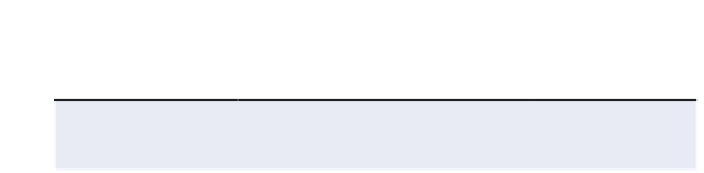Graphics Programs Reference
In-Depth Information
TAble A.1
(Continued)
Adobe Photoshop
CS6 Essentials
Topic
exam Objectives
Objective 3.0
Understanding Adobe
Photoshop CS6
3.1 Identify elements of the Photoshop
CS6 user interface and demonstrate
knowledge of their functions.
Chapters 2, 4
3.2 Demonstrate knowledge of layers
and masks.
Chapters 6, 7, 8, 9,
10, 11
3.3 Demonstrate knowledge of import-
ing, exporting, organizing, and saving.
Chapters 3, 9
3.4 Demonstrate knowledge of pro-
ducing and reusing images.
Chapters 5, 9,
10, 11
3.5 Demonstrate an understanding of
and select the appropriate features
and options required to implement a
color management workflow.
Chapter 4
Objective 4.0
Manipulating
Images Using Adobe
Photoshop CS6
4.1 Demonstrate knowledge of
working with selections.
Chapters 3, 7, 13, 14
4.2 Use Photoshop guides and rulers.
Chapters 6, 10
4.3 Transform images.
Chapters 3, 4, 8,
9, 10
4.4 Adjust or correct the tonal range,
color, or distortions of an image.
Chapters 4, 7, 10,
11, 12
4.5 Demonstrate knowledge of
retouching and blending images.
Chapters 4, 8, 11, 13
4.6 Demonstrate knowledge of draw-
ing and painting.
Chapters 5, 4
4.7 Demonstrate knowledge of type.
Chapter 6
4.8 Demonstrate knowledge of filters.
Chapters 9, 11, 13
(Continues)