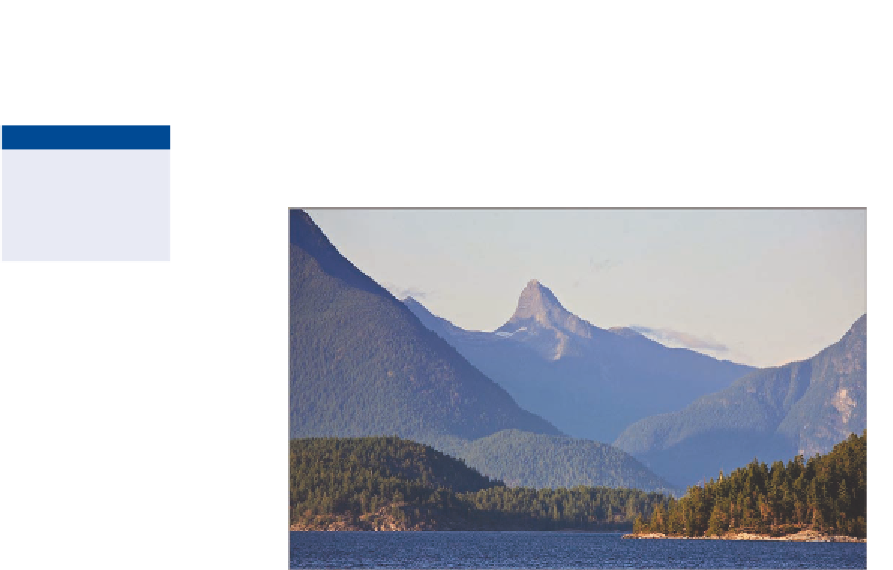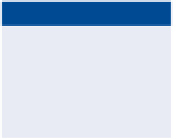Graphics Programs Reference
In-Depth Information
screwed onto a physical lens. In the following steps you will cool a hot summer
day with a blue photo filter in Photoshop.
1.
Open
Landscape.jpg
(see Figure 15.18). This image has a yellow cast
from haze in the warm air.
Landscape.jpg
is available
on the topic's
downloads page.
FIGURe 15.18
Landscape in natural light
2.
Choose Layer a New Adjustment Layer a Photo Filter. Experiment
by selecting different filters from the Filter drop-down in the Properties
panel. I like Cooling Filter (80), but the choice is very subjective (see
Figure 15.19).
You can change the
amount of filtering
by dragging the
density slider.
FIGURe 15.19
Selecting a photo filter
3.
Save your work as
Landscape-with-photo-filter.psd
. Figure 15.20
shows the result. Toggle the Photo Filter 1 layer off and on to see
before-and-after views.