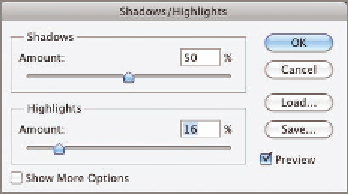Graphics Programs Reference
In-Depth Information
4.
The image appears to have too much contrast. Choose Image a
Adjustments a Shadows/Highlights. Drag the Shadows Amount slider
to 50% to lighten the shadows. Drag the Highlights Amount slider to
16% darken the highlights slightly (see Figure 14.24). This adjustment
appears as a smart filter in the Layers panel because you applied it to
a Smart Object.
O
Smart filters remain
editable in the
Layers panel.
FIGURe 14.24
Brightening the shadows
and dimming the highlights
5.
Choose Layer a Smart Objects a Stack Mode a Median. This algo-
rithm analyzes the entire stack of images and returns pixels that are
present more than half the time in all the images. The effect is the
removal of all moving objects and the reduction of image noise (ran-
dom variation is also eliminated). Figure 14.25 shows the result.
FIGURe 14.25
Applying Median stack mode
eliminates all the moving people.
6.
Save your work as
Stack.psd
.