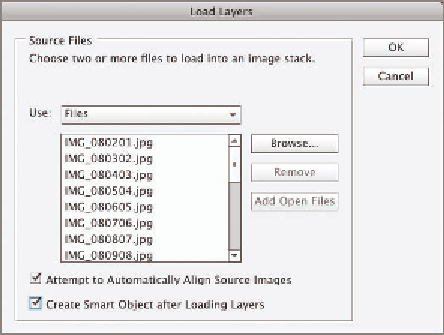Graphics Programs Reference
In-Depth Information
FIGURe 14.22
Configuring options for loading files into a stack
3.
The stack of images has a ragged border, like a bunch of photos stacked
loosely on a table. It has this appearance because the photographer's
slight movements between shots created this slight variance between
the photos and you requested Photoshop to align the images. Select
the Crop tool and drag out a window that crops out the ragged border
(see Figure 14.23). Press Enter.
FIGURe 14.23
Cropping ragged border resulting from aligning the stack
of images