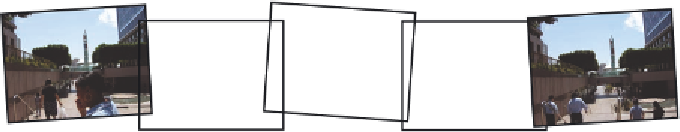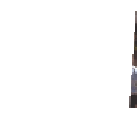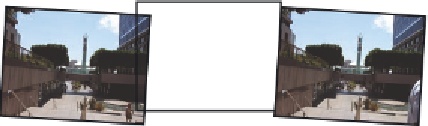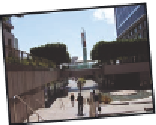Graphics Programs Reference
In-Depth Information
for this purpose. The most popular stack mode is called Median—it effectively
removes all moving objects from a stack. In the following steps you will load a
series of images into a stack, clean them up, and get rid of the walking pedestrians
with Median stack mode (and no other time-consuming retouching). It's a great
way to rid architectural spaces of tourists and moving cars in a way that is not
possible in the real world without incurring huge expense.
1.
Locate and view the
Stack
folder among this chapter's downloads.
The folder contains 20 handheld still images shot every few seconds.
Figure 14.21 shows this assortment of photos. Every photo contains
moving people.
FIGURe 14.21
Series of handheld still images taken in succession
2.
Choose File a Scripts a Load Files Into Stack. Click the Browse
button, Shift+select all the files in the
Stack
folder, and click Open.
Select Attempt To Automatically Align Source Images (because the
shots were handheld) and Create Smart Object After Loading Layers
(see Figure 14.22). Click OK.