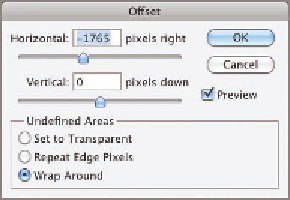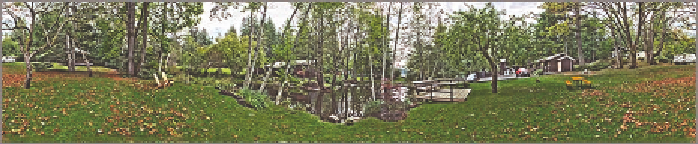Graphics Programs Reference
In-Depth Information
FIGURe 14.18
Blending the last seam
8.
Select Edit a Trim, select Transparent Pixels in the Trim dialog box,
and click OK. Press Cmd+E to merge Layers 1 and 2.
9.
Choose Filter a Other a Offset. Drag the Horizontal slider and see
that the panorama is seamless. Use a value of -1765 to center the
pond on the screen (see Figure 14.19).
FIGURe 14.19
Offsetting the panorama
10.
Save your work as
Seamless-HDR-Panorama.psd
. Figure 14.20 shows
the final result.
FIGURe 14.20
Final seamless HDR 360-degree panorama