Graphics Programs Reference
In-Depth Information
FIGURe 13.24
Adjusting blur controls on the canvas
5.
Select the Crop tool and crop out the burned-out region of sky.
Figure 13.25 shows the final result. Save your work as
St-Peters-
Square-Focused.psd
.
FIGURe 13.25
Focused image draws attention to St. Peter's Square.
r
e m o v i n g
r
e d
e
y e
The Red Eye tool is designed specifically to remove unsightly red eye in
portraits caused by direct flash. Simply select the Red Eye tool (Cmd+J) and
use to draw a selection around the red portion of the eye. Photoshop will
replace it with a dark tone that matches the subject's pupil.