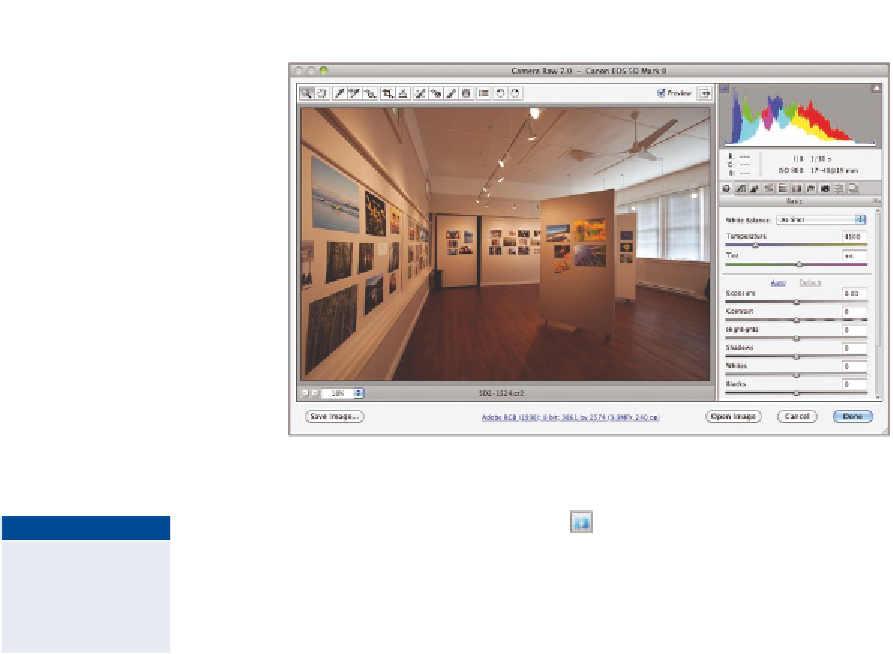Graphics Programs Reference
In-Depth Information
FIGURe 12.14
Opening another raw file in Camera Raw
8.
Select the Lens Corrections tab. Select Enable Lens Profile
Corrections (see Figure 12.15). The lens used is already stored in the
file's metadata and Photoshop automatically corrects for lens distor-
tion, vignetting (darkening in the outer corners), and chromatic
aberration (color problems) associated with that particular lens. Press
P repeatedly to toggle on and off the preview for this tab.
the Split toning
tab can be used to
create surreal color
effects.
FIGURe 12.15
Using the
lens profile to correct vignetting
and chromatic aberrations