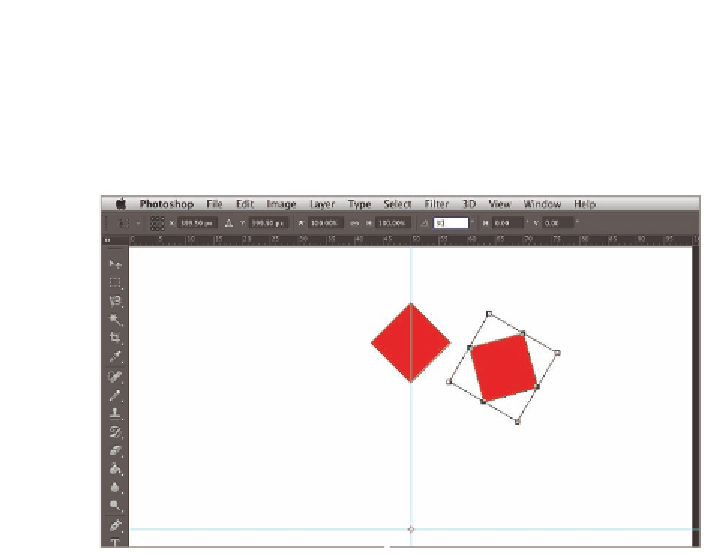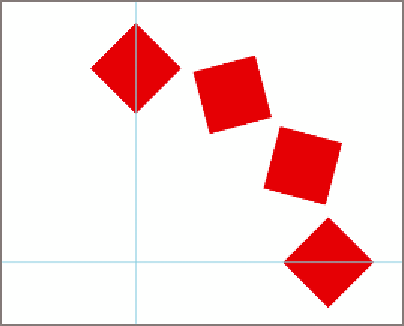Graphics Programs Reference
In-Depth Information
Press Cmd+T to enter Free Transform Path mode. Drag the reference
point in the center of the diamond to the intersection of the guides; this
point marks the center of the transformation (see Figure 10.8). Type
30
in the Set Rotation text box. Press Enter to commit the transform.
Reference point
FIGURe 10.8
Rotating a box about a user-specified center of rotation
6.
Press Cmd+C and Cmd+V to make another copy. Choose Edit a
Transform Path a Again. Press Cmd+C and Cmd+V to make yet
another copy and press Shift+Cmd+T to transform again. Figure 10.9
shows the result.
FIGURe 10.9
Transforming copies of the shape
again and again