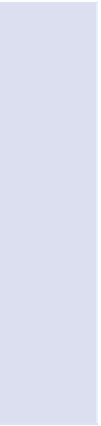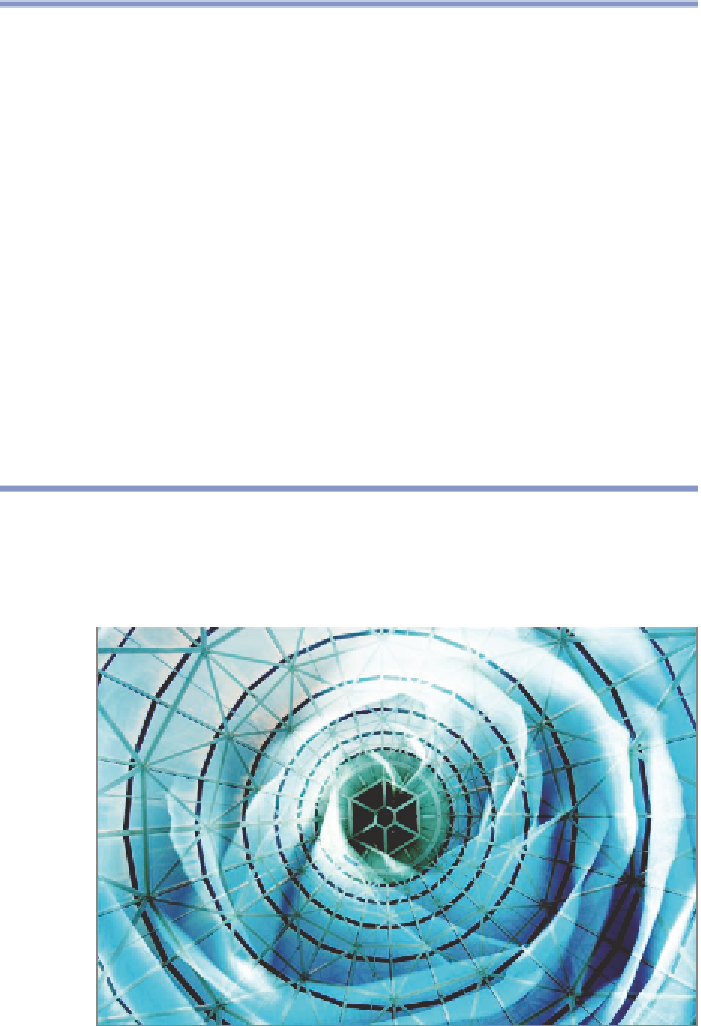Graphics Programs Reference
In-Depth Information
a
B o u T
p
h o T o s h o p
'
s
B
l e in d
m
o d e s
(Continued)
darken modes
As the name suggests, this group of blend modes makes
images darker by dropping out the highlights. Multiply is the most popular.
Lighten modes
These modes drop out shadows, thereby making the blend
appear lighter. The most commonly used blend mode in this group is Screen.
Contrast modes
These modes drop out some of the mid-tones, so the
image appears to have more contrast. Overlay is the most common mode in
this group, along with Soft Light (shines a diffused light on the image), and
Hard Light (shines a harsh spotlight on the image).
Comparison modes
These modes, such as Difference, do radical things to
images with Boolean logic and are not often used except for special effects.
Component modes
These modes allow you to blend specific image chan-
nels such as color or luminosity in Lab color mode. Color and luminosity are
the most commonly used component modes. They can do things as diverse as
colorizing a black-and-white photo or sharpening an image's luminosity only.
6.
Hold Shift and press the = key. Each time you do this, you select the
next blend mode. Continue pressing these shortcut keys until you get
to Color Burn. (The result is shown in Figure 8.13).
FIGURe 8.13
Blending Layer 1 with Color Burn