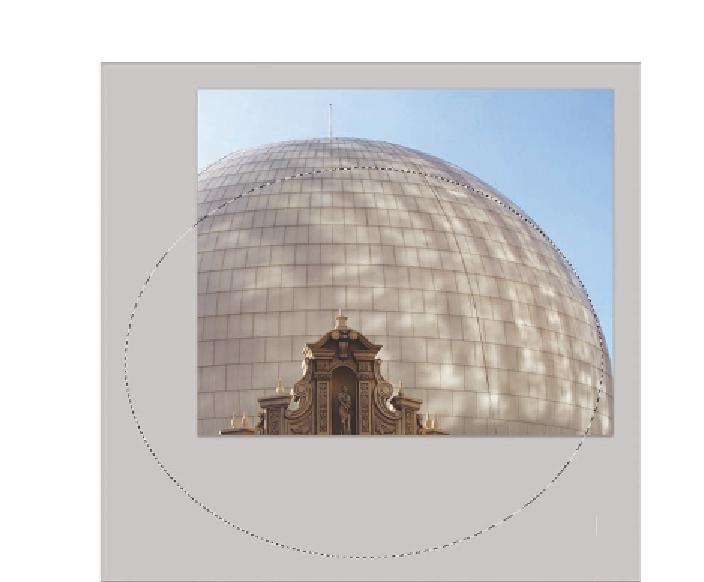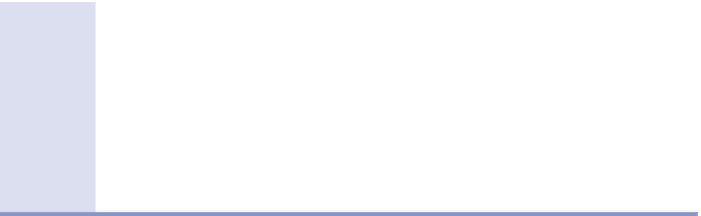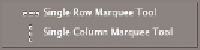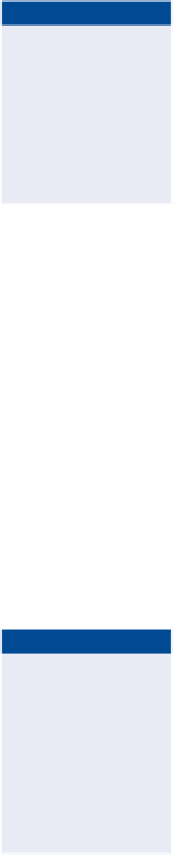Graphics Programs Reference
In-Depth Information
You can fine tune
selections with
Select
a
Modify
and then choosing
theBorder,Smooth,
expand, Contract, or
Feather option.
A
B
FIGURe 7.3
Creating an elliptical marquee
s
i n g l e
r
o w
s
e l e c T i o n s
You can add to a
selection, subtract
from a selection, or
use the intersection
of two different selec-
tions by selecting the
appropriate icon in
the option bar.
There are two specialized marquees for selecting single rows and columns of
pixels. These are good for when you want to shave off contrasting borders.
Drag a single row or column marquee to the edge of the canvas, invert the
selection, and crop the image to shave off one row or column of pixels at a time.
4.
Select the Add To Selection icon on the options bar. Drag out another
elliptical marquee from left to right that traces more of the dome's
outer edge. Continue adding elliptical selections until you have selected
everything but the sky. You can ignore the mast at the top of the dome.
5.
Press Shift+Cmd+I to invert the selection so that the sky is selected.
Press Shift+Cmd+I again to invert the selection back. Now the