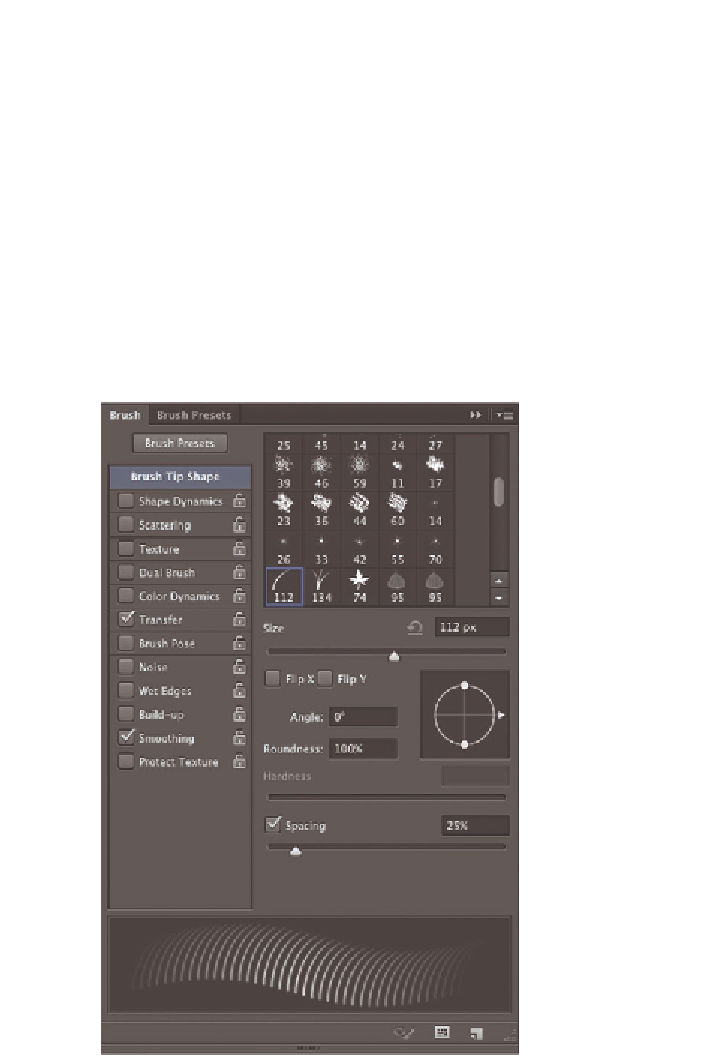Graphics Programs Reference
In-Depth Information
brush Panel
The Brush panel is the one-stop shop for all parameters relating to brushes. You
will customize a preset brush with the Brush panel and get a feel for the com-
plexity of brush parameters and what you can do with them.
1.
Press Cmd (.)+Delete on the Mac or Ctrl+Backspace on Windows to
fill the canvas with the white background color.
2.
Click the Brush panel button on the options bar to toggle it on. Click
Brush Tip Shape on the left side of the panel to open a list of preset
brush icons. Scroll down the list and select the 112-pixel Dune Grass
brush (see Figure 4.19).
FIGURe 4.19
Selecting a preset brush in the
Brush panel