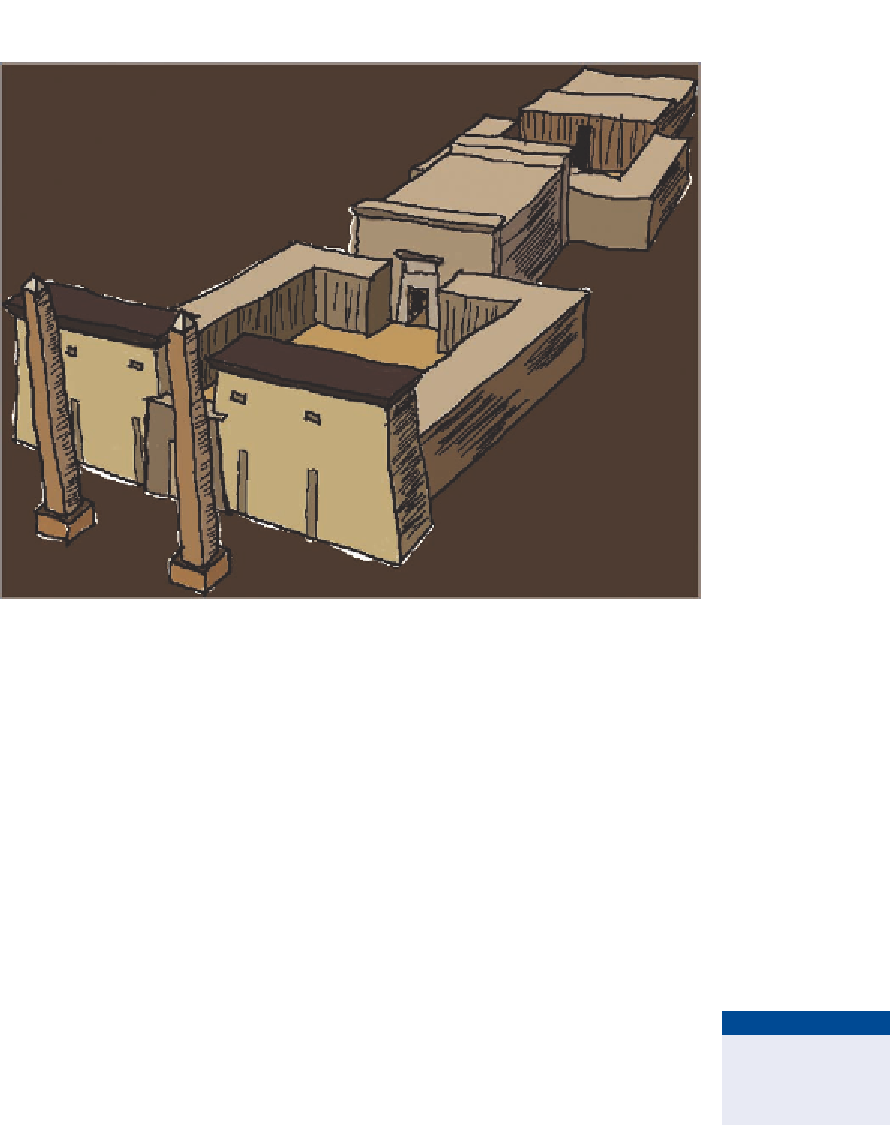Graphics Programs Reference
In-Depth Information
FIGURe 4.14
White fringes appear around the painted sketch because of the Paint
Bucket's zero tolerance setting.
Using eraser tools
Photoshop has three specialized erasing tools: the Eraser, Background Eraser,
and Magic Eraser. The Eraser paints with the background color; the Background
Eraser allows you erase pixels themselves, leaving only transparency; and the
Magic Eraser works like the Paint Bucket tool in reverse, removing pixels within
a bounded area.
The Eraser tool doesn't really erase: It simply paints using the background
color and this can look like erasure. The Eraser tool has three different modes—
you can erase using the pencil, brush, or fixed-size block. In the following steps
you'll erase any areas where paint went outside the lines.
1.
Open your version of
Flattened Flooded Painted Sketch.tif
if it
is not already open.
O
this file is also avail-
able on the topic's
downloads page.
2.
Zoom into any areas where paint went outside the lines of the sketch.
Press I to select the Eyedropper tool. Hold down Opt and click on the
brown background to sample it as the background color.